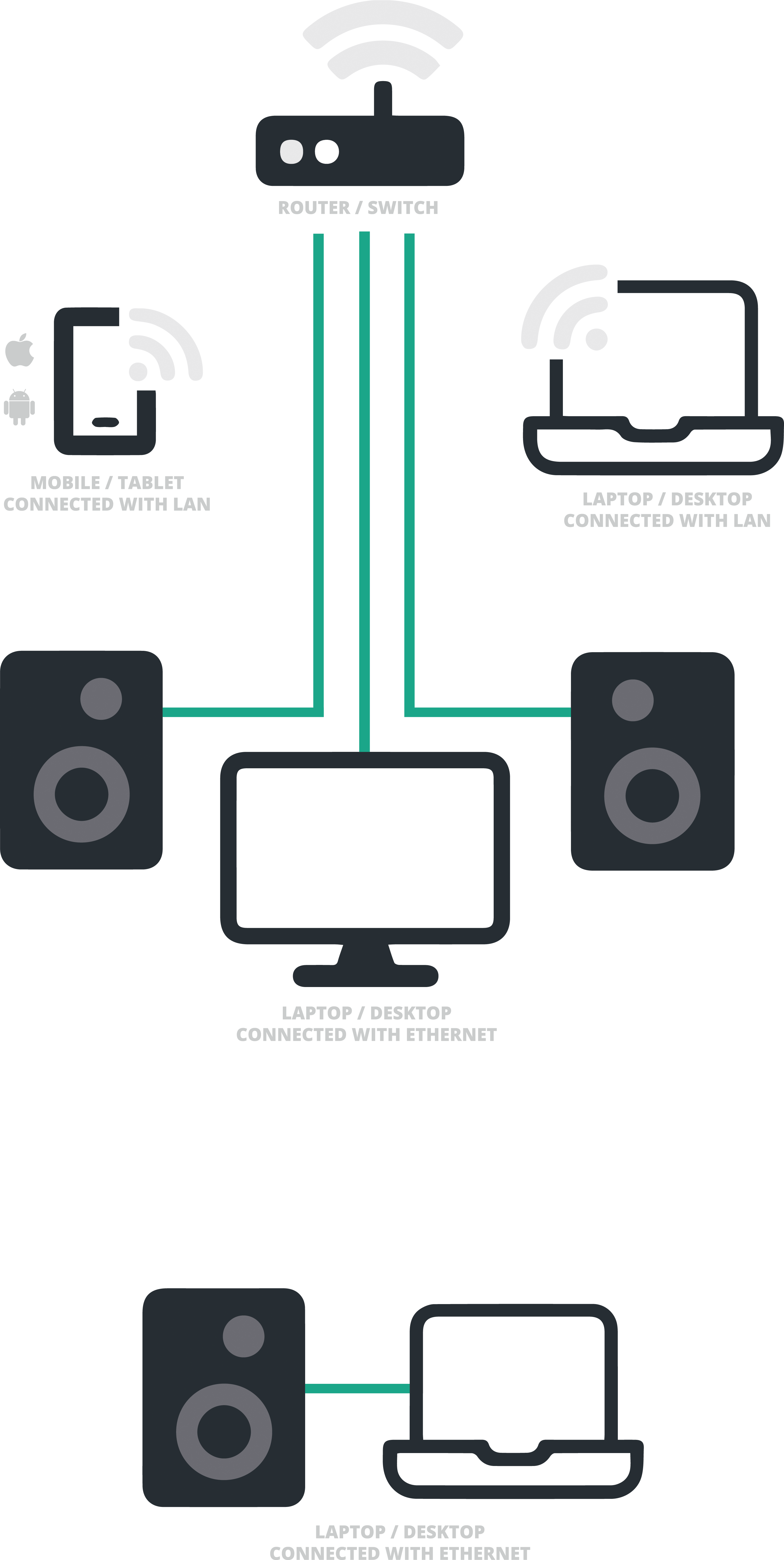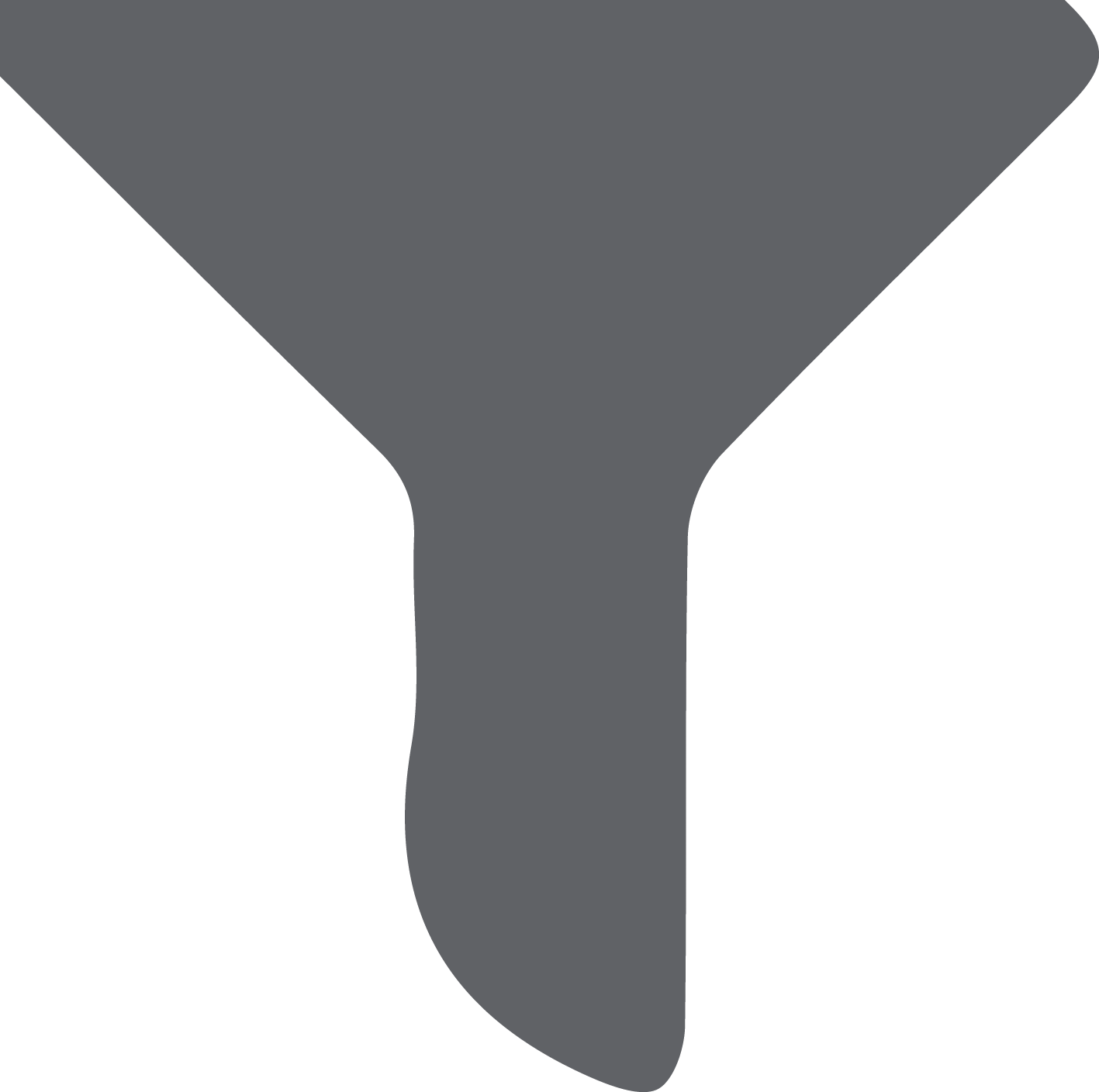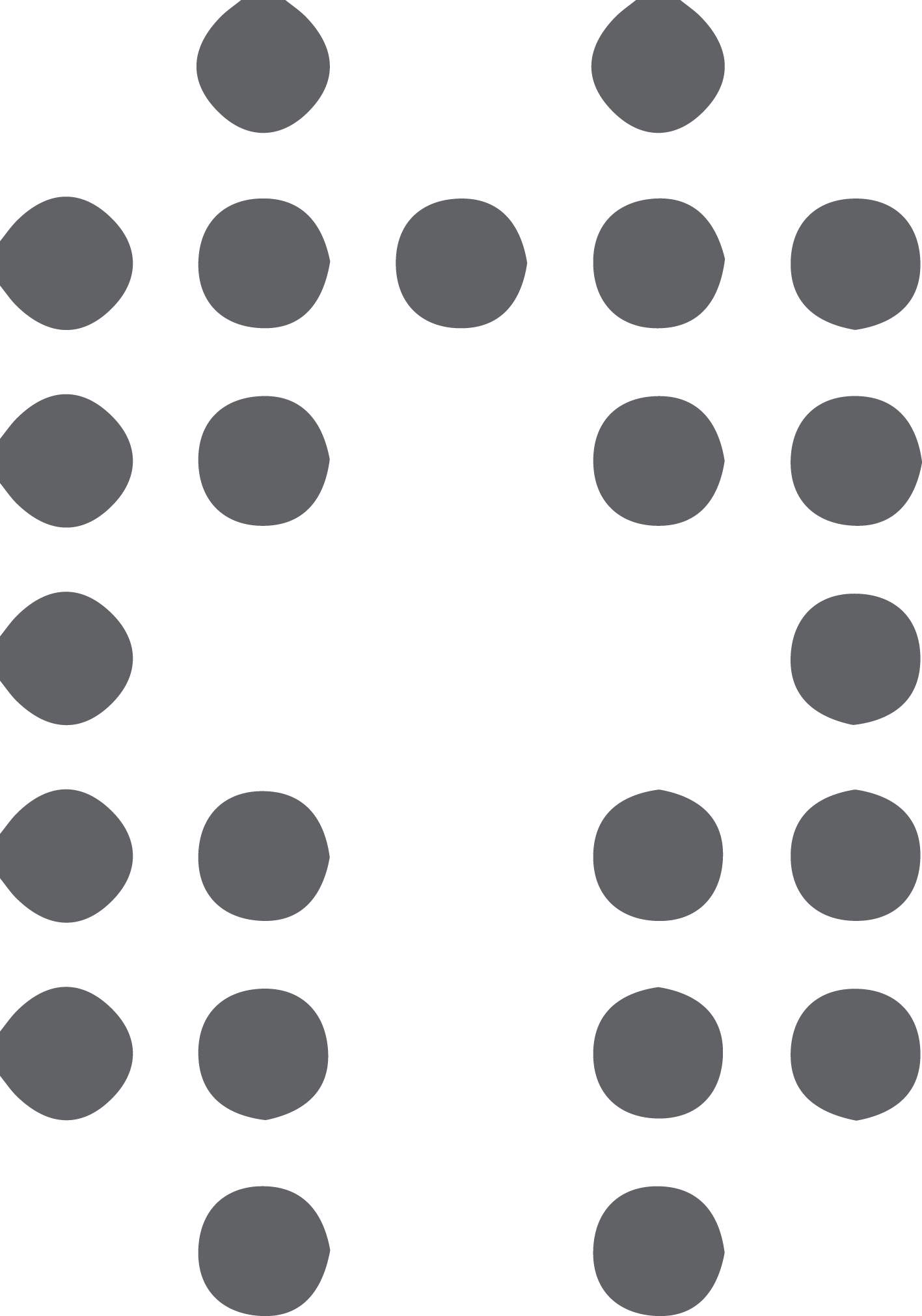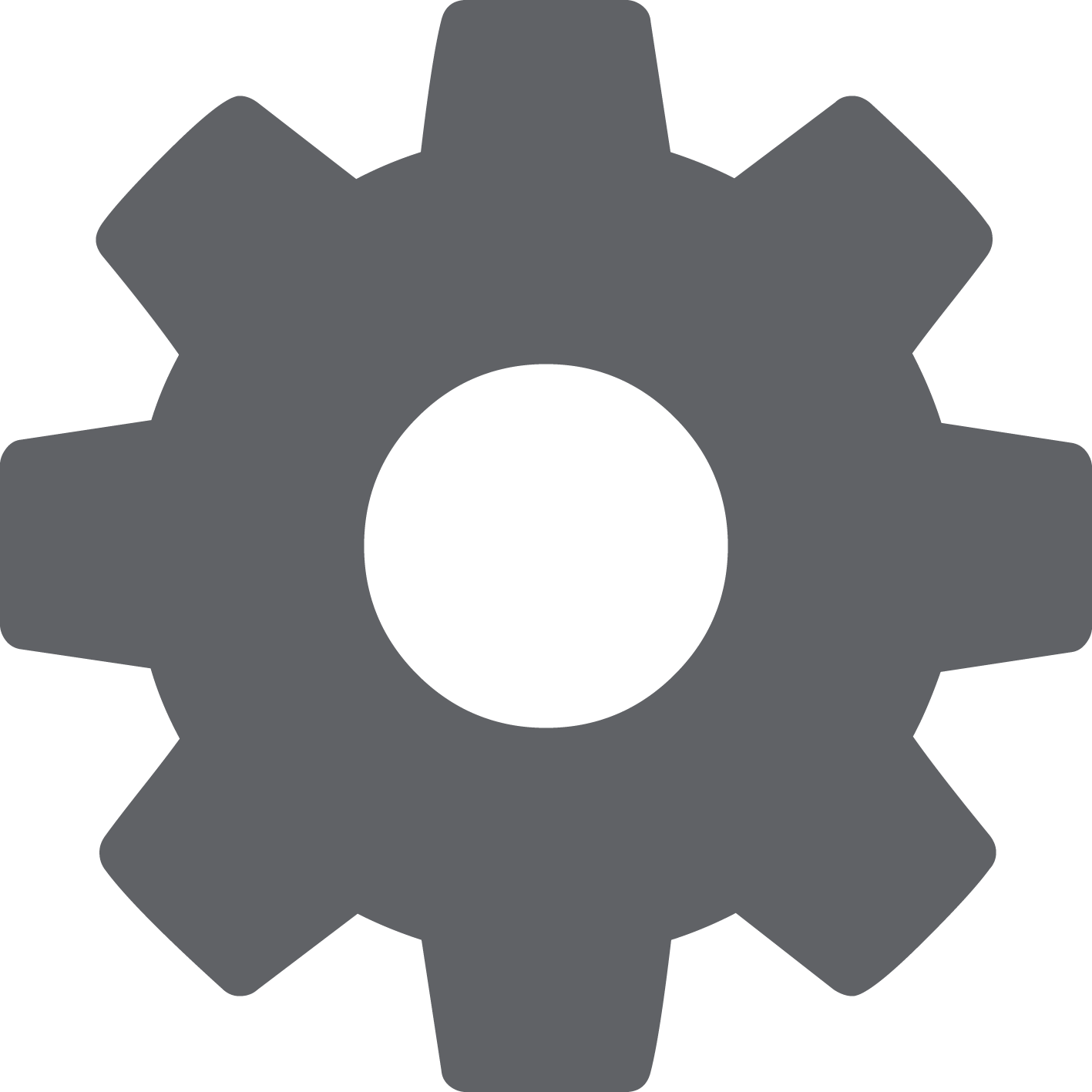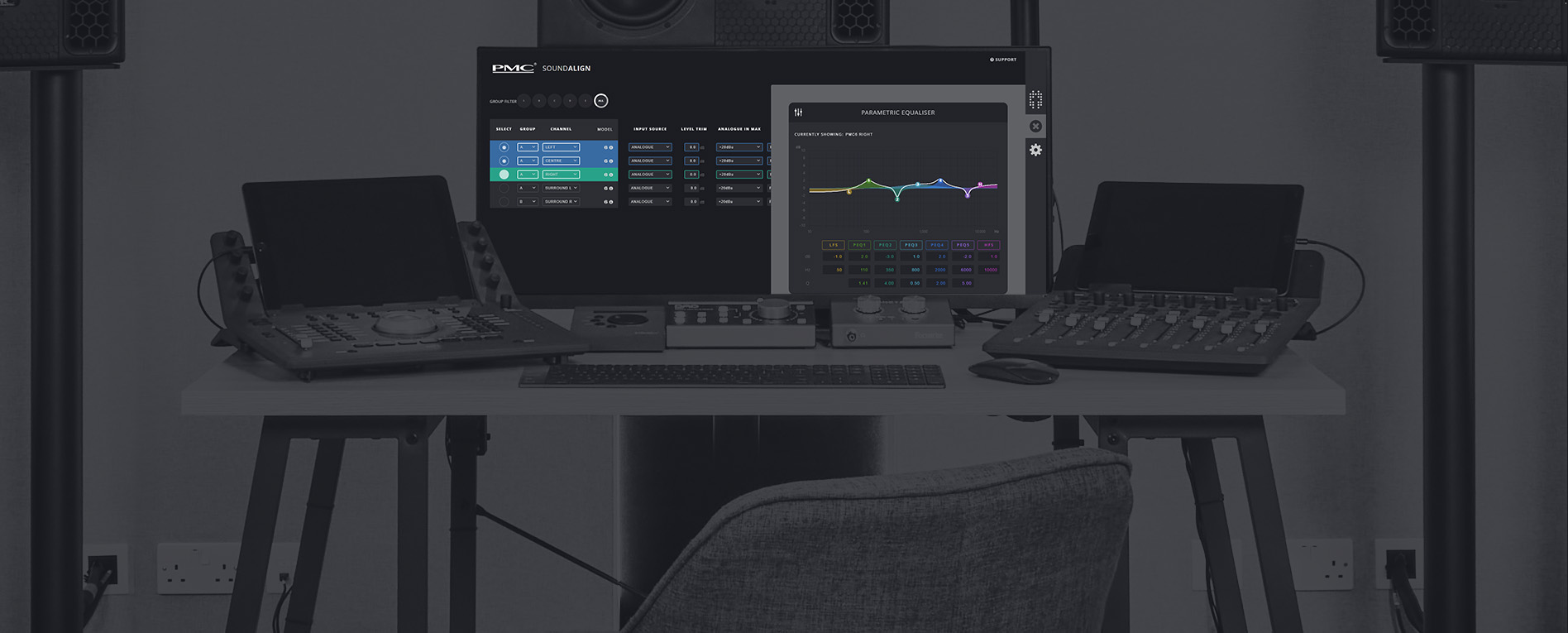
Sound Align
The SOUNDALIGN™ web interface is a highly intuitive and responsive means of controlling and configuring our near-field and mid-field active monitors and their subs. Each monitor incorporates an internal web-server accessible over a wired Ethernet connection using a web browser on any smart phone, tablet, PC, or Mac computer.
Configure one or all
Loudspeakers can be controlled individually or in defined groups of multiple speakers, and every DSP menu function and parameter can be viewed and adjusted, with configuration settings stored and recalled instantly as presets or copied between speakers. You can configure the input format and level, boundary mode correction, delay, and polarity options, as well as an EQ section with the interactive display offering five parametric bands plus high and low shelf sections.
Group Filters
Easily manage many speakers
Monitor Selector
View your system and select monitors to adjust
Speaker Controls
Modify any speaker parameter – Level, EQ & more
Settings
Manage presets & update firmware
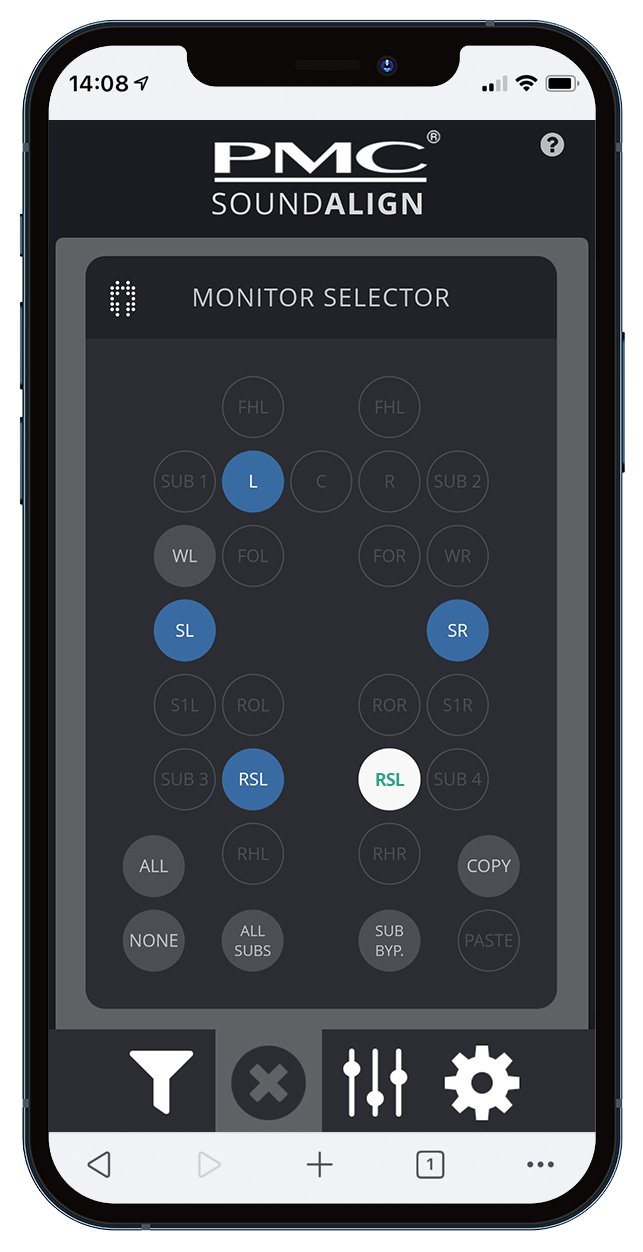

Powerful 7 Band EQ
Five independent bands of fully parametric EQ, plus high and low shelf filters can be used to adjust the tonal balance of the speaker using SOUNDALIGN’s interactive click-and-drag display. Effortlessly tune the speaker to a particular room’s acoustic or create your own custom frequency curve.

Multi-channel made easy
SOUNDALIGN™'s intuitive Monitor Selector and group filtering tools make managing large multichannel systems a breeze. Select as many speakers as you want and control them all simultaneously using the main dashboard or the interactive EQ window. Keeping you up to date, the SOUNDALIGN interface also allows you to update firmware over the network in seconds.
Get connected
The SOUNDALIGN™ web interface is hosted in each speaker and therefore an internet connection is not required. The loudspeakers can be connected to any LAN, and the SOUNDALIGN™ data happily coexists with other network traffic.
The control interface is browser-based and compatible with all devices (PC, Mac, Android, iOS), so no software installation is required.
Alternatively, individual monitors can be configured by directly connecting to your PC/MAC, or by the controls on the rear of each speaker.